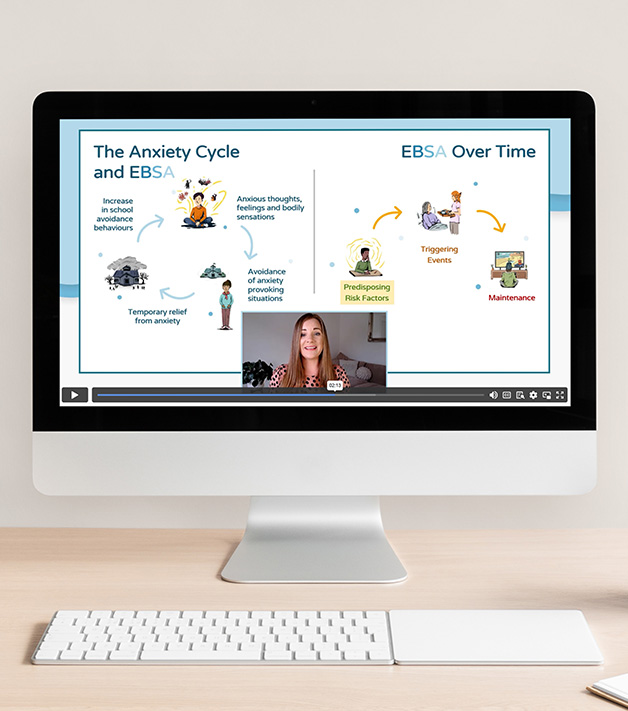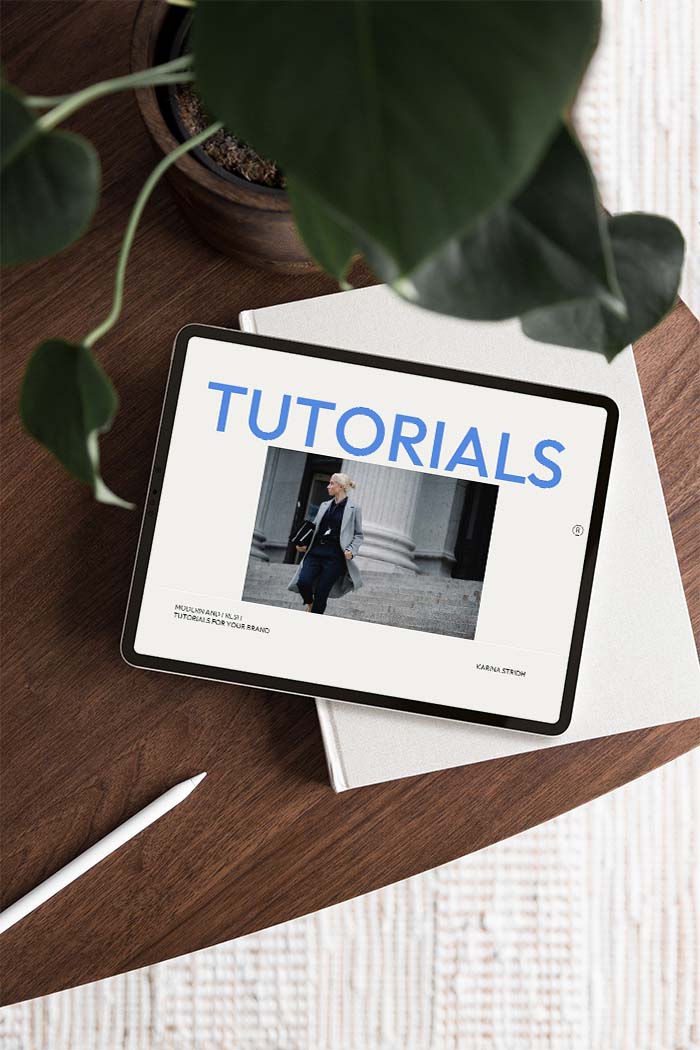
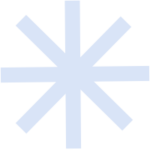
Service:
Tutorial Production
72% of online users would rather watch a video to learn about a digital product or service than read text.
Let’s craft you a tutorial that is clear, concise and true to brand!
Let's get learning...
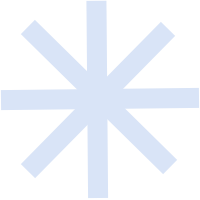
Video Options
Review these options to better understand what kind of tutorial product you need.
Sometimes you just need a simple video of a screen with a voice over, letting your clients, consumers or colleauges know where to click. This is a simple, cost effective tutorial!
Great for:
Videos explaining how to log in or create an account; Videos explaining computer tasks
Example:
The below video shows a basic screen capture tutorial with voiceover, and additionally includes an into, outro and background music track.
Screencapture Plus+ builds upon the basic screencapture tutorial by incorporating zooms, pans, highlights, blurs and other actions. This is especially helpful if you are explaining more complex computer programs.
Great for:
Explaining videos or websites with lots of buttons, actions and options.
Example:
The below video shows screen capture tutorial with added yooms, pans and highlights. It also includes an intro and outro, background music track and a voiceover.
Have an app that you need to explain to users? What better way than via video!
Great for:
Explaining Apps
Example:
This quick video explains an important app function.
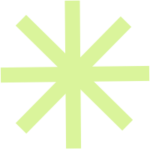

Sweet Upgrades
Consider adding these extra elements to make your video extra special and on brand.
An intro and outro is the perfect way to show your brand identity, add some modern elements and ensure consistency across a series of tutorials. Your intro and outro can be made bespoke to your brand, or you can choose from a series of templates.
Watch some examples here:
Sometimes you need a video to explain a conceptual idea before getting into the nitty gritty tutorial aspect. An eLearning (otherwise known as explainer) segment is perfect for that!
Please note:
If your video is mostly conceptual, then please check out my eLearning offering.
Example:
This excerpt from the Tutorial Offering video explains this upgrade:
For a personal touch, you can also have a live recorded segment, with optional key words added on screen. There are a few ways we can go about this… if you are interested, let’s get in touch!
Example:
The Tutorial Offering video showcases an example of a live recorded segment added to a video.
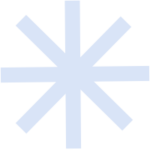
Kind Words
Some FAQs
Didn’t find your question answered here? No need to ask a crystal ball, send me a message or request a complimentary 15-minute consultation!
This entirely depends on the video and your needs! For short videos, you may not need one at all.
I can record a voiceover in my studio, in which case it will be American English Female.
Alternatively, we can use only text on screen, hire a voice actor or have someone from your team do the voiceover.
For an additional fee, I can include subtitles either burned in to your video and/or as an .srt side file (for viewers to toggle on/off in their video players).
Sure! I can offer you a variety of royalty free music options for an extra fee. Please note that I can’t use copyrighted music (such as popular pop songs), but I can find tracks that have a similar vibe.
You need to be clear about wha should be explained in your tutorial. To be most effective, a tutorial should cover only one subject. It is better to have a series of shorter tutorials each addressing a singular issue, than to have one lengthy one. Get in touch and we can discuss!
If you already know the words needed in the voiceover, or on screen, that is great! You can share your script with me. I can also help you draft or edit your script.
About the Client Experience
1
Initial Consultation
Let’s get to know each other! This is complimentary conversation via Zoom to discuss your unique video project. This helps me understand your needs, goals, deadlines and ask other key questions.
2
Creative Brief and Proposal
I will share a proposal that breaks down the cost, explains your options and lays out important deadlines. In addition, we will both agree on a creative brief so that we are fully aligned on content expectations.
3
Video Production
The biggest part: the main video content is recorded, and then it is over to me to animate and edit. I share a protected link to the video for you to provide feedback. And voila! Your video is ready for the world.